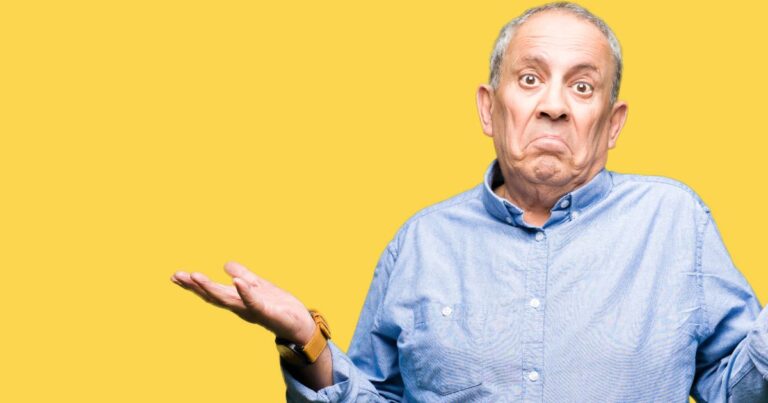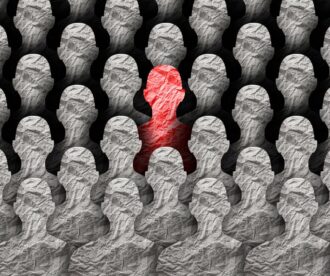I have Prepared a Small Claims Statement of Claim. What Should I Do Next?
First, thoroughly review your document, ensuring all data and documents are accurate and you are prepared to defend them in court.
Note: If you prepared the small claims lawsuit using our system on a mobile phone, reviewing the file on a computer is strongly recommended (some phones do not fully support Word documents, leading to incomplete information display).
Finished? Excellent. The next step depends on your intended submission method:
- Physical Submission: This involves manually submitting the statement of claim to the court’s registry. You may utilize a courier service. In this case, save the document on your computer and print 4 copies: 3 for the court registry and 1 for your records.
- Online Submission: This involves submission via the Israeli Courts’ website – Net Mishpat. Multiple plaintiffs can submit using one person’s account; however, initially, information will only be accessible to the submitting plaintiff.
For online submission, save the file as a PDF. Two options exist:
(*) “Print to PDF”: Open your saved Word document > Click “File” in the top menu > Print > In the print dialog box, go to the “Printer” field > Select “Microsoft Print to PDF” > Click print.
(*) “Export”: Open your Word document > Click “File” in the top menu > Create PDF.
Submitting the Statement of Claim After Preparation
- Physical Submission: Manually submit 3 physical copies of the statement of claim and attachments (if any) to the relevant small claims court registry (in person or via a legal courier).
- Online via Net Mishpat after government identification: For this option, have your credit card details ready for court fee payment.
Access Net Mishpat > On the homepage, click the orange “Open a Case or Perform Actions on a Case” field > “National Identification” > You’ll then be prompted to identify yourself using your personal government portal > Log in > After logging in, your ID will be displayed in the upper left corner (confirmation of login) > Select “Open a Case” from the top menu > Choose “Court” > “Choose Procedure Type” > The process then continues clearly and simply.
After online submission, the court registry will send a confirmation email with the case number.
Keep this document! It confirms case opening. The case number allows you to track the case’s progress. All details will also be accessible in the government portal.
Are There Mandatory Fees?
Yes. A court fee of 1% of the claim amount, with a minimum of ₪50, is payable upon submission.
For claims up to ₪5,000, the fee is ₪50; for claims over ₪5,000, it’s 1% of the claim amount.
Paying the Court Fee
- Online via Net Mishpat: Via credit card (a prepaid credit card from the Israel Postal Bank is considered a credit card).
- Cash, via payment slip: Payment slips are available for payment at: 1. Israel Postal Bank; 2. “Mante” branches (Delek convenience stores); 3. Ben Gurion Airport. Per Court Administration Procedure No. 02-5-11, a valid ID (ID card/driver’s license/passport) is required. If a third party pays (e.g., a friend for their friend), they must present their ID and the plaintiff’s ID.
- Bank check: Per the Courts Administration, the registry accepts checks only from lawyers, banks, and insurance companies. Bank drafts from private individuals are accepted.
For more information, see the Courts Administration’s page on fees and payment methods.