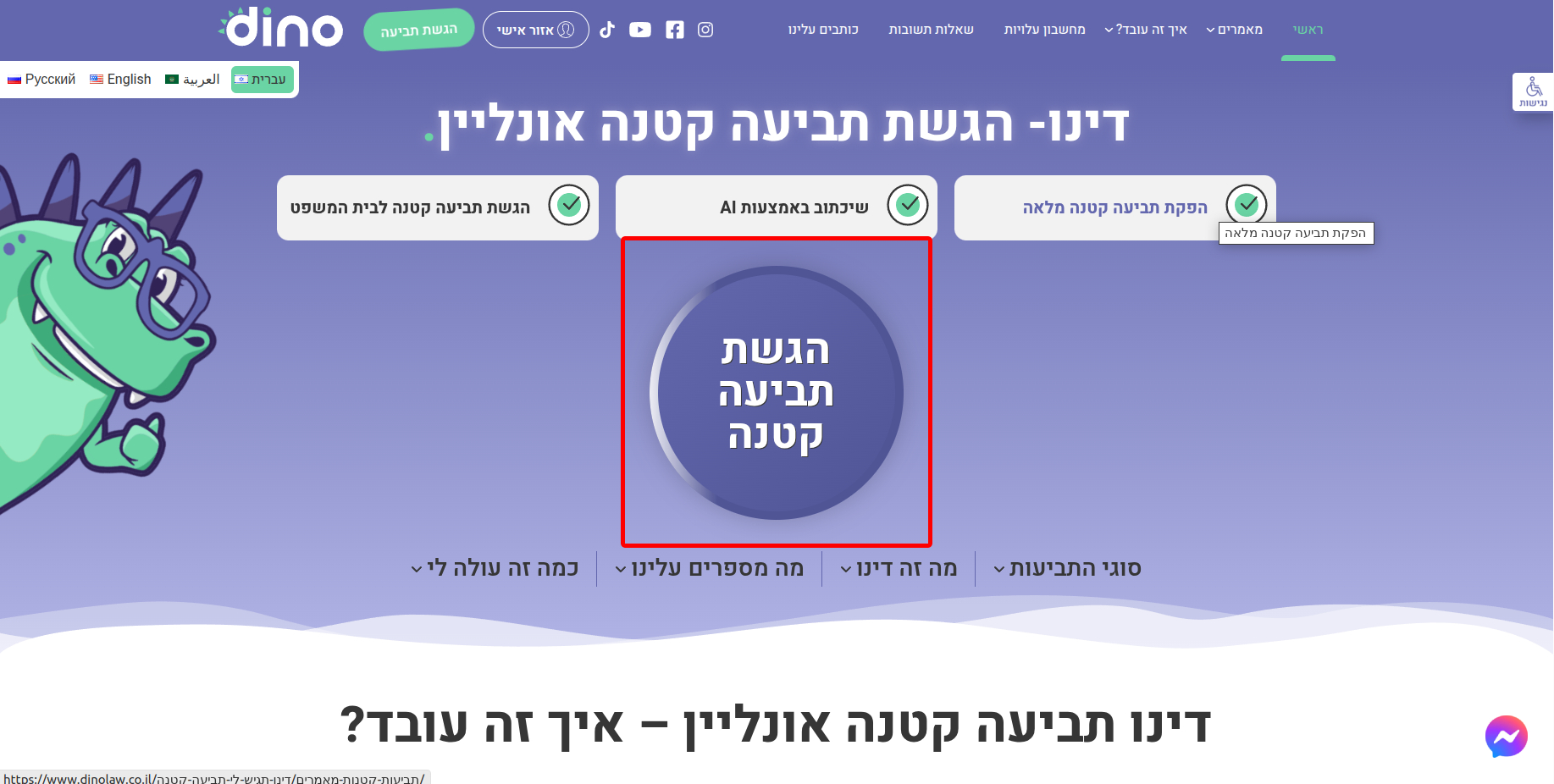Now, await claim generation!
The claim will be emailed to your registered address and will be available for download in your personal area. Need to make changes after viewing? No problem! The document will be a Word file, allowing for free editing. Please review the data to ensure accuracy.
For mobile users, it’s recommended to open the final document on a computer (some phones may not fully support Word documents).